How to Create a Web Server in Packet Tracer?
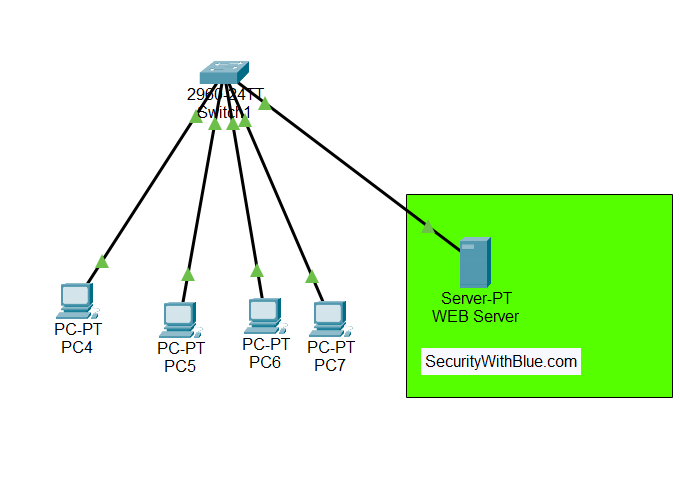
I have a fictional website which I have to host on server and then access the website through server IP.
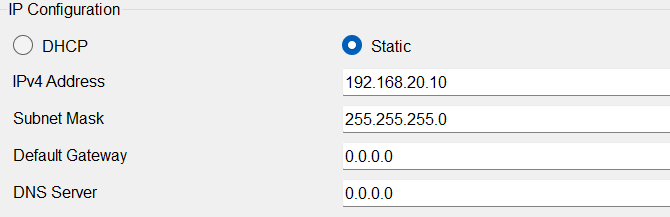
First, we will assign manual IP to server shown above where our website is hosted and then we will go to services and their HTTP and HTTPS are by default ON.
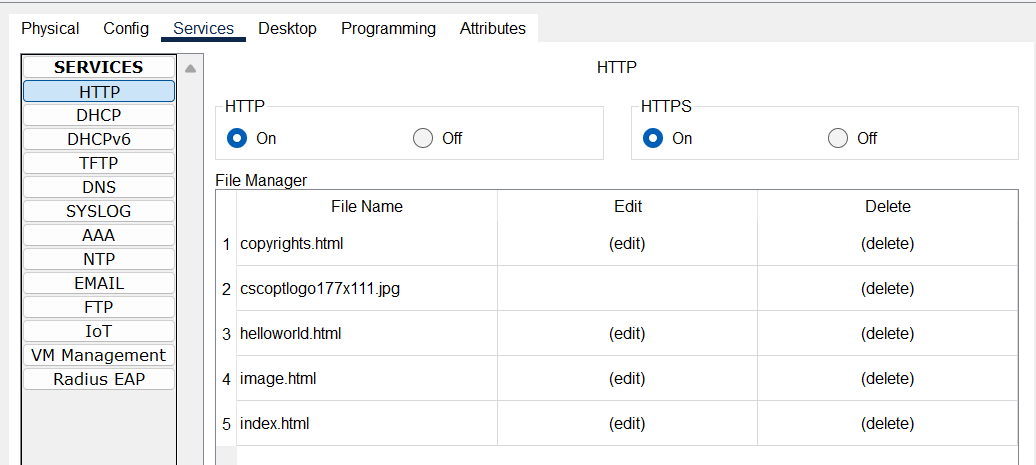

Go to Web Browser and put the IP Address of server which we have assign manually to a server and we will be given with our hosted website on server.
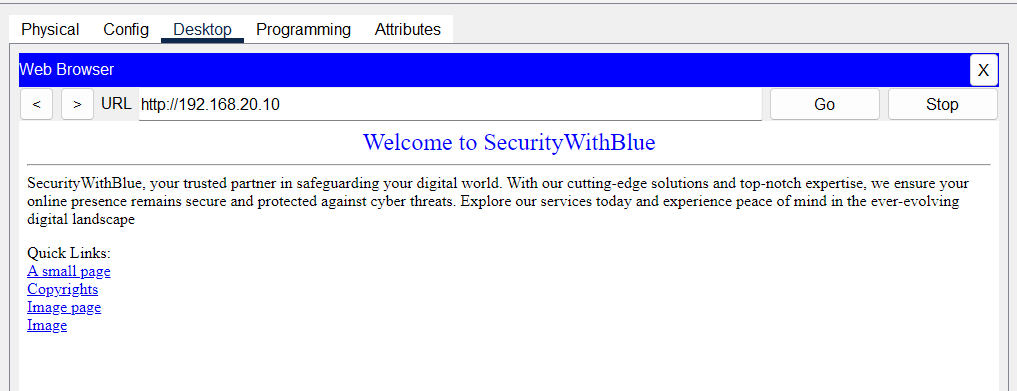
We have hosted a website on a server and assign an IP address to server and then accessing the website through server IP.

Comments
Post a Comment